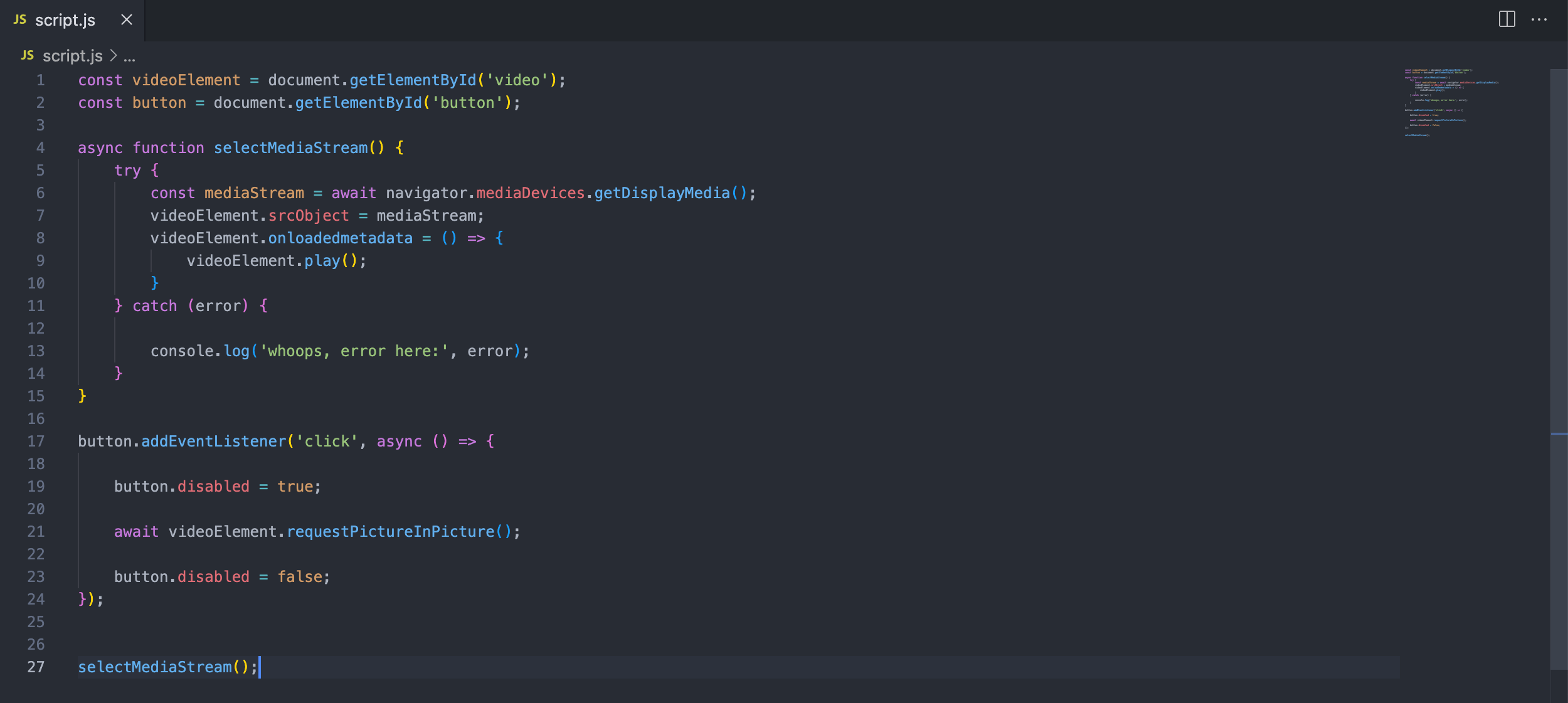

Objective
To create an interactive web application that allows users to play videos in a floating, always-on-top window, enabling multitasking without interrupting video playback.
Technologies Used:
HTML5, CSS3, JavaScript, Picture-in-Picture Web API
Implementation Details
- Video Element: An embedded video player that supports standard controls (play, pause, etc.).
- PiP Activation Button: A button labeled "Start" that, when clicked, triggers the PiP mode
Core Functionality:
The JavaScript code listens for the button click event and invokes the requestPictureInPicture() method on the video element. This method prompts the browser to display the video in a separate, floating window that remains on top of other windows, allowing users to continue watching while interacting with other applications or tabs.
Strengths
- Simplicity: The application focuses on a single, clear functionality, making it easy to understand and use.
- Educational Value: Serves as an excellent example for developers learning about the Picture-in-Picture API and its practical applications.
- Responsive Design: The interface adapts well to different screen sizes, enhancing usability across devices.